After the Quick reply feature Whatsapp has introduced another feature called “End-to-end user encryption”. Most you might be wondering what’s so special about this “end-to-end user encryption” features. Well, this is the first time ever an end-to end user encryption feature introduced by any Instant Messaging app.
End-to-end user encryption feature lets you encrypt the data such as images, text messages, calls, voice and audio files and video clips etc. using the advance encryption technology before you send it to someone. You can encrypt the data by scanning the QR (Quick Response) Code. In order to use this encryption feature you and your friend have to scan the QR codes of each other’s in order to ensure that the encryption has enabled.
Whatsapp grated following benefits:
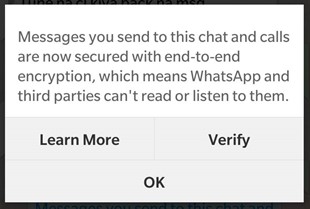
- Your data will be encrypted
- No one can see, alter or destroy the data including the Whatsapp
- Your data transit over secure connection, even if it leaks no one can decode it.
How Whatsapp End-to-end encryption works?
Whatsapp uses encryption technology to encrypt your data before transferring through internet to your friend via Whatsapp’s server and a lot of ISPs (Internet Service Providers). While in the transit your data maybe leak though your data is transferred over the Secured Socket Layer (SSL) also known as Secured Hyper Text Protocol (HTTPS) which further uses encryption method to encrypt your data. This type of encryption doesn’t guarantee 100% safety to your data where with the end-to-end user encryption you can ensure 100% safety of your data by encrypting it and let-in only those to read it with your QR code.
How to use End-to-end encryption feature in Whatsapp?
In order to use the end to end encryption feature you need to scan the QR code as well as you need to send your QR code to your friend. Once both the parties scans the QR bar the secure and encrypted connection get enabled. You can verify whether encryption is enabled or not from following option-
- Open the chat of the person.
- Tap on the name of the contact or the group to open.
- Tap the Encryption option to view the QR code (60-digit number)



