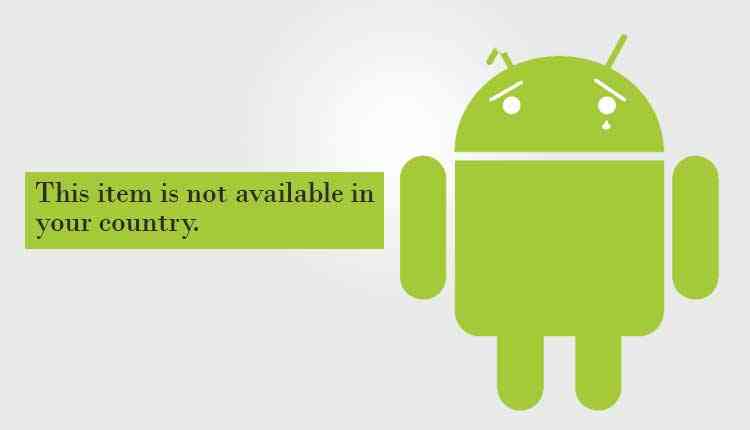The government of India and other states in the world has recently banned many Android and iOS apps where the users are getting “This item isn’t available in your country” message on the installation page. Even though there are many apps that are not banned by any states in the world, still the users are getting similar errors, and they are not able to install the app.
Previously covered in detail on installing Beta app even after if the limit has reached in the article How to Fix Beta Program For This App is Currently Full in Play Store? In this article, we have included 3 methods to resolve and fix “This item isn’t available in your country” problem and install the app safely and securely.
1. Download APK from Safe 3rd Party Website
You can download the APK (Android Package Kit) from reliable third-party sources and websites like apkpure.com and apkmirror.com by simply including the keyword with the name of the website for example if you are getting an error or “This item isn’t available in your country” message while installing TikTok from Google Play Store you may search for in Google or Bing for TikTok apkpure.com or TikTok apkmirror.com and download the APK file and install it normally.
Note: Don’t download the APK from any other non-reliable website as it may contain Spyware, Adware, and Ransomware which can not only steal your personal data but can also damage your smartphone.
2. Borrow from your friend or relative
You can ask your friend or relative to extract and share the APK file from their phone through WhatsApp.
To extract the APK file which is already installed on the phone:
- Download and install the Apk Extractor from Play Store.
- Open the APK extractor and grant storage access permission.
- Search in the list for the app of which you want to extract or make the APK file.
- Tap on the app and then extract option.
Once the APK of the required app has been generated:
- Open the WhatsApp app.
- Tap on the Attachment pin icon near the camera option.
- Select Document and browse and the APK file that you have extracted.
Once you’ve received the APK file simply tap and install it as a normal app.
3. VPN and Second Google Account
Install any free APN from the Play Store and configure it to a different country other than yours. Once you’ve configured the VPN, create a new Google account and add it to your phone.
Once you’ve added the new Google account:
- Open the Play Store.
- Switch to the newly added Google account.
- Search for the app and install it.