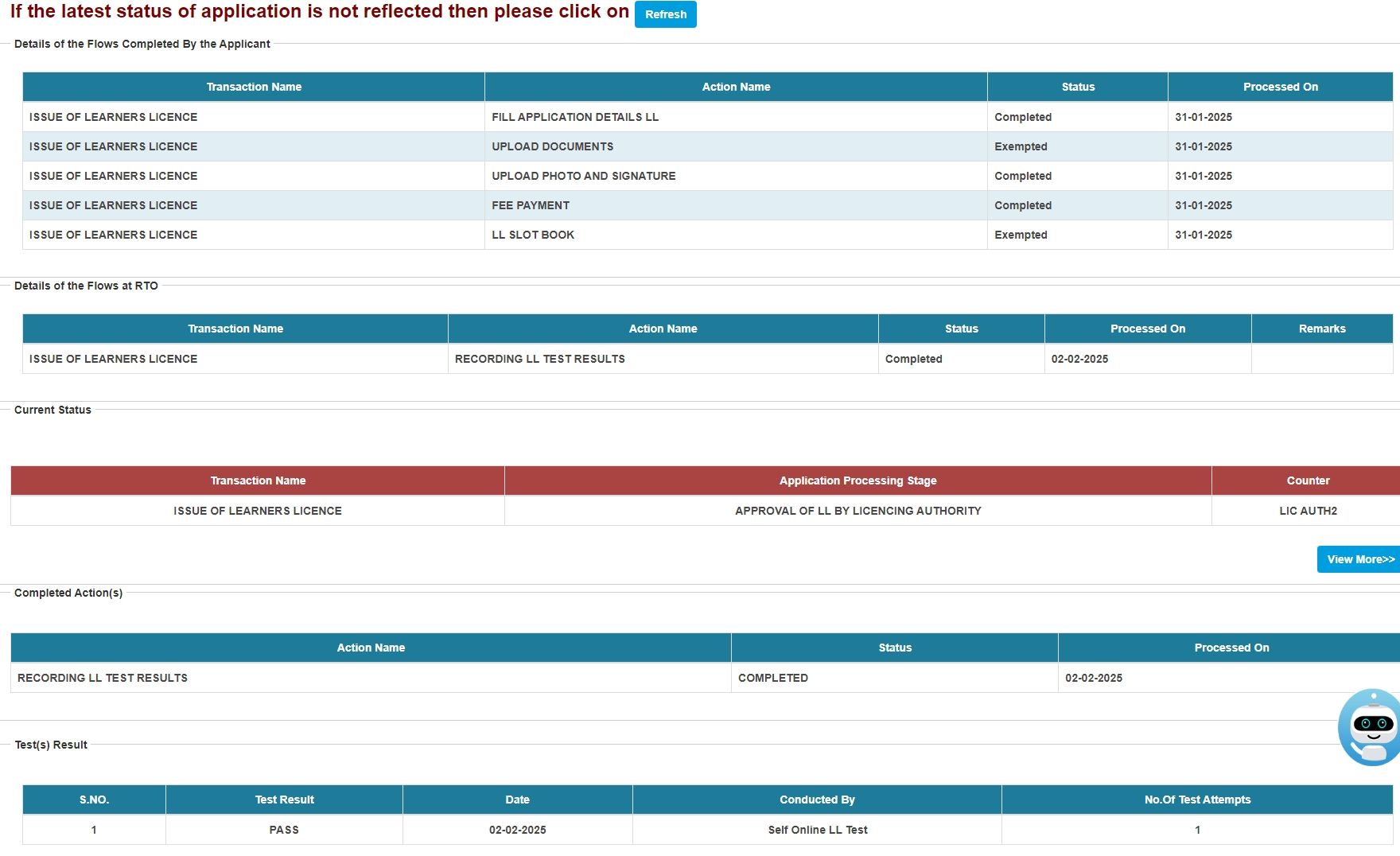Applying for driving license and learners license has become easy with the launch of online Learner’s Application submission and participating in the online test from the comfort of your home or office. Now you don’t have to visit RTO office for the learner’s license, nonetheless, getting their learner’s license is much easy now still people are not able to get their learner’s license timely because of officers at the RTO-level are not approving applications and tests on time and the people get message “APPROVAL OF LL BY LICENCING AUTHORITY” even after passing the test and couple of weeks to month.
In this article we have shared the three effective solutions to get your learner’s license issued timely especially when you are getting “APPROVAL OF LL BY LICENCING AUTHORITY”.
Self-Service Online Solution
- Log on to sarathi.parivahan.gov.in.
- Select your State from the drop-down option.
- At the bottom of the page click on “Feedback / Complaints” option.
- Enter your Mobile number, fill captcha and click on “Generate OTP” button.
- Enter OTP, fill captcha and click on “Submit OTP” button.
- You can see your past complaints as well as “New Complaint/Feedback” button, click on the button.
- Enter your application number in Sarathi Application No. field.
- Enter your name as per your application number.
- Select your RTO by name in the RTO drop down option.
- Enter your email address (optional but you must enter for updates).
- From Issue Category drop down select “Pending at Scurnity/Approval” option or the most appropriate one.
- In the Licence Type drop down select your license type for e.g. Learner License.
- In the Service drop down select Issue of Learners License option or most appropriate one.
- In the Feedback Type drop down option select Complaint.
- In the Feedback field enter your message without any special characters (E.g. My application number 123456789 is pending for approval even after 15 days Please look into it).
- Fill Captcha and click on Submit button to register your complaint.
- Note down your complaint id for future references.
- Wait for 24-48 hours and then check the complaint status by following above instructions up to 6th point.
Lodge a complaint through email
- Open your email account
- Compose a new email
- Write subject as “Application is pending even after xx days” (xx mention days).
- In To enter [email protected] email.
- Modify the following message and send it
Message:
Dear Sir/Madam, My application (enter your application number) for a new learner's license has been pending for more than (enter days). I have tried reaching out to the concerned RTO office, but no one is available to address my concern. I kindly request you to look into this matter and resolve the issue at the earliest. Thank you for your prompt attention to this matter. Best regards, (Your Name) Mobile: (Your Mobile Number)
Complaint through Call
You can also lodge your complaint through call at 01204925505 but it is highly recommended that you should first register or lodge your complaint via first and second method and then approach the customer care over the call.