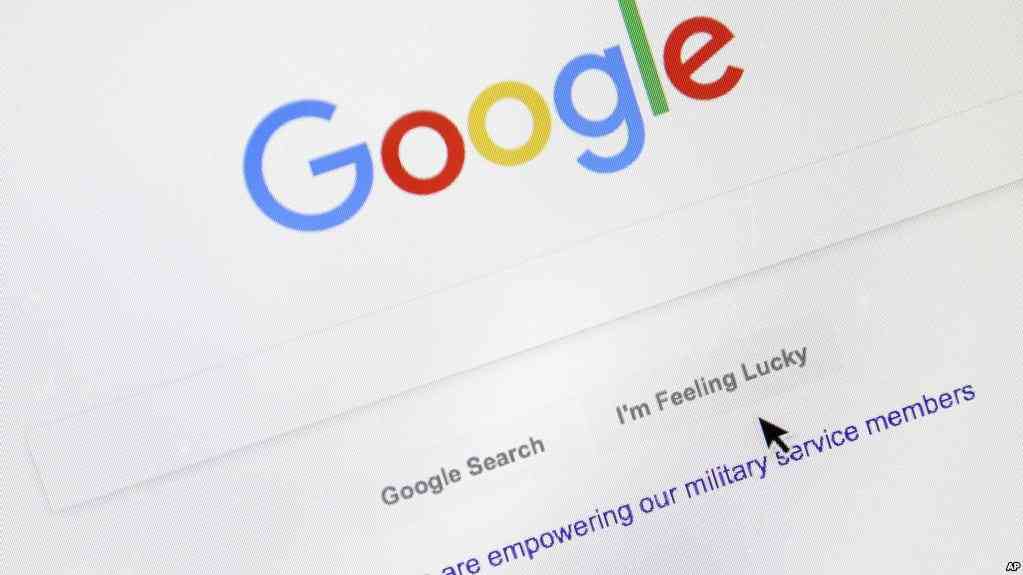On July 25, 2018 Google announced to rollback the public submission feature from the Google Search Console popularly known as Google Webmaster. They may not affect the giant companies, but may increase the manual efforts of the website owners running static websites or the CMSes which does not support dynamic sitemap generation.
The removable of the public URL submission feature is going to have a great impact on how the websites were indexed. It has also left the non-website owners bare hand since if you are not the owner of a particular website you won’t be able to submit the URL for indexing as now you can only fetch the URL as “Google bot” and submit it indexing if it is added and verified in your Google Search Console account.
Now the question is, is there any way to submit the URLs not owned by you for indexing in Google Search?
Yes, there is a way, but for that you must be the owner of a verified website listed in your account. Read below for further detailing.
If you are not running any website or blog you don’t have to be panic about it since there are tons of websites that offers free website services including Google (Blogger or Blogspot) and WordPress etc. Just create a blog either on Blogger.com or WordPress.com and add it to Google Search Console. You can see Add a website property for the help. Once you have successfully added your website to Google Search Console you can follow ahead.
How to submit URL for indexing if you are not the owner?
Login into your website or blog and create a page or post and include the link of the third party website which you want to be indexed by Google Search Engine, make sure it should include rel="follow" tag. Once you’ve created, save and publish the page.
- Go to Fetch as Google bot page and choose the property (domain where you have created the page)
- On the Fetch as Google page, enter the URL by removing the domain name (format suggested by Google)
- Select Desktop and click on Fetch button.
- Re-enter the URL and select Mobile: Smartphone instead of Desktop and click again on the Fetch button.
Depending upon the queue it may take few minutes to 24 hours to index your as well as the third party URL.