Google keep experimenting with their products to make it better and user-engaging sometime user find these features useful these could be really annoying to some users as we are now keener in making things look neat and clean. Recently, Google added a new feature to their Android Google Chrome, namely, “Query tiles” which provide quicky tap search feature to find the trending stuff in the Google search. The query tiles have categories like News, Films, Recipes, Fashion, Music, Health, Electronics, TV Shows, Sports, Astrology, Education, Investment, and Automobile which further adds sub-tags to select from.
The query tiles are the shortcut search tags that are displayed in Chrome and provide quicker search, and when you tap on these shortcuts, it let you explore more categories displays search results by default in Google. Currently, query tiles are supported when the default Google Search Engine is selected. Google has provided an option to choose the countries for these query tiles which can be modified from the configuration, and the available countries include USA, India, Brazil, Nigeria and Indonesia.
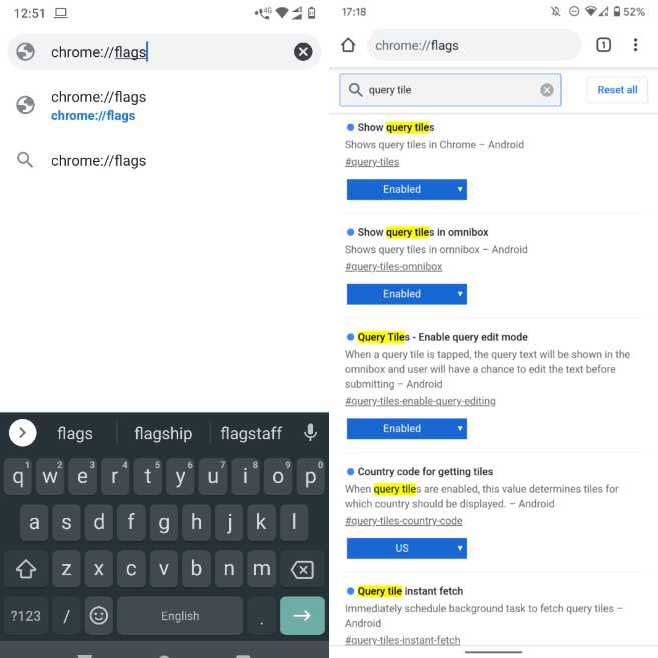
Google chrome has provided the various flags to modify and disable the user experience for the query tiles in the Chrome, and these flags include Show query titles, Show query tiles in Omnibox, query tiles- enable query edit mode, country code for getting tiles, query tile instant fetch.
How to modify or change the country for Google Chrome query tiles
To modify or change the country for Google Chrome query tiles:
- Type
chrome://flagsin the URL and tap enter/go. - Type “Country code for getting titles” or “query tile” (without quotes) and under the section Country code for getting titles select the desired country from Default, US, IN, BR, NG, ID.
- Tap on Relaunch the chrome option to save the settings.
How to disable, hide or remove query tiles from Google Chrome in android
To disable, hide or remove query tiles from Google Chrome in android:
- Type chrome://flags in the URL and tap enter/go.
- Type “query tile” (without quotes) and disable or enable the query tiles options as required from the options Show query titles, Show query tiles in Omnibox, query tiles- enable query edit mode, country code for getting tiles, query tile instant fetch.
- To save the settings relaunch the Chrome


