The Google Play Store is one of the largest app stores dedicated exclusively to Android users worldwide. It offers both free and paid download options, including access to beta versions of apps before they become officially available to all regular users. Beta versions allow you to test out all the new upcoming features of any app. Beta versions of popular apps like WhatsApp, Facebook Messenger (Pages, Mentions, and the Facebook app), Instagram, and YouTube are highly sought after on the Google Play Store.
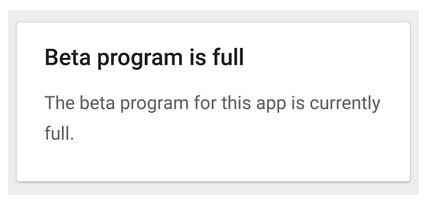
Now, the issue with beta versions of apps is their limited availability, often restricted to a specific number of users. Frequently, when attempting to subscribe to these beta versions, you may encounter a message like ‘Beta Program For This App is Currently Full.’ In such cases, you might need to wait until existing users leave the beta program to gain access.
In this article, we will provide a guide on how to apply or subscribe to the beta version of any app, even if you see the ‘Beta Program is Currently Full’ message.
To Fix Beta Program For This App is Currently Full:
For instance to find the beta version of an app on the Google Play Store, follow these steps:
- Open your web browser.
- Go to the Google Search website.
- In the search bar, type: “Beta Version of [App Name] Play Store.”
- Replace “[App Name]” with the name of the app you’re looking for. For example, if you want the beta version of WhatsApp, type: “Beta Version of WhatsApp Play Store.”
- Hit Enter or tap the search icon to initiate the search.
- Among the search results, look for the official website link of the Google Play Store for the app you’re interested in.
- Click on the official Google Play Store link for the app.
- This will take you to the app’s page on the Google Play Store, where you can join the beta program if it’s available.
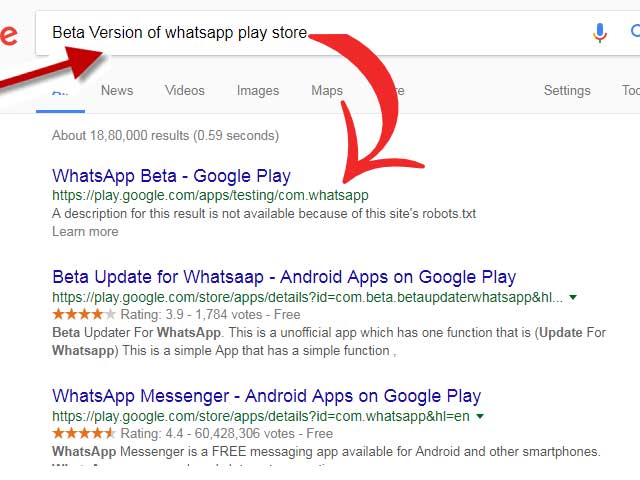
You may get the following error:
“Thanks for your interest in becoming a tester for the WhatsApp Messenger app. However, at this time, WhatsApp Messenger app’s testing program has reached the maximum number of testers that can participate in it and isn’t accepting any more testers.”
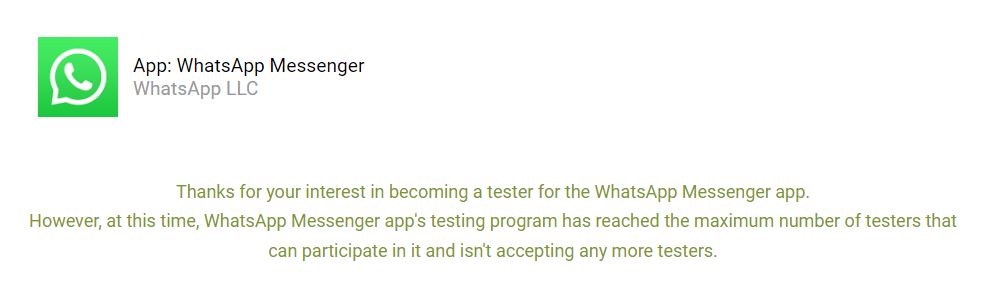
If you are receiving the previously mentioned message, please continue to refresh (reload) the page until you see the aforenoted screen.
2. Login in to your account using the same Google account which you have used on the Google Play store.
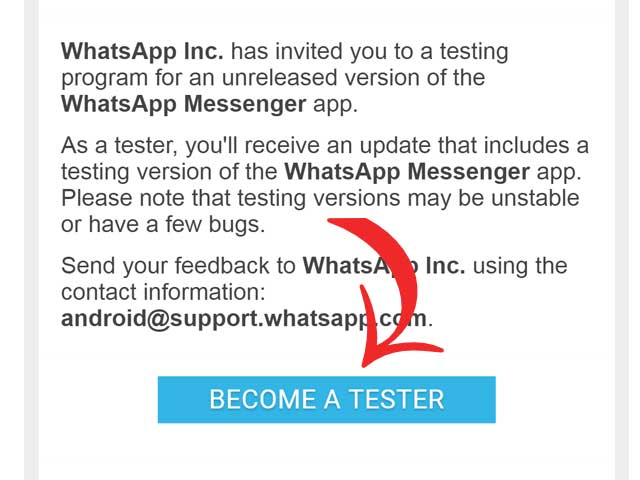
3. After returning to the Android App Testing (Beta version) page of your desired app, click on the “Become A Tester” button.
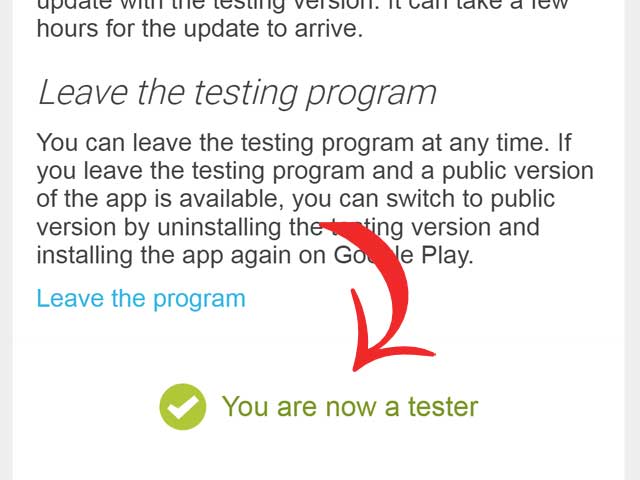
4. On clicking “Become A Tester” button, your request would be confirmed with “You are now a tester” message.
5. Now, open the Google Play store and enjoy the Beta version of your favourite app.
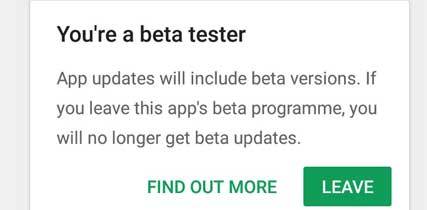
Important! It may take some time to appear the Beta version in the Google Play store after you opt from Google Search. Depending upon your region it may take 15 minutes to 30 minutes.


