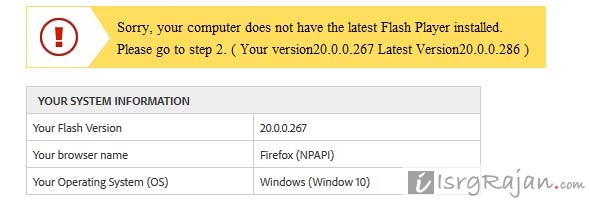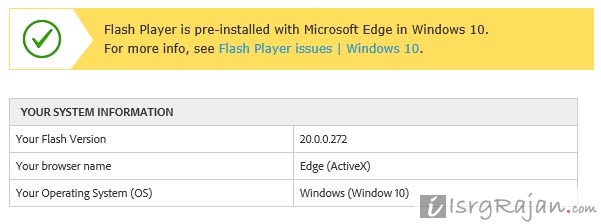Adobe Flash Player commonly known as Flash Player is used by almost 90% desktop version of websites and 20% of mobile and portable devices based websites including YouTube, Google and so on. Flash Player helps you to run flash videos and animation to run on your browser.
Adobe releases updates for Flash Player very frequently sometime more than a two times within a month with a lot of improvements and bug solutions to support the latest technology used by the developers out there.
Flash Player always runs in the background which cannot be seen without a task manager or process viewers, therefore there are hardly any way to find out more information about the Flash version you have installed and running. But, no worries, we got a solution actually it is brought by Adobe to fetch the details of your current and latest version of flash player available.
In order to check the current Flash Player Version follow the below instructions-
- Go to helpx.adobe.com/flash-player.html
- Click on the Check Now button (as shown below)
It may take couples of seconds to process, depending upon the results it will either show you the Current Version of Flash Player or an error message as follows-
That’s all folks!
Cheers!