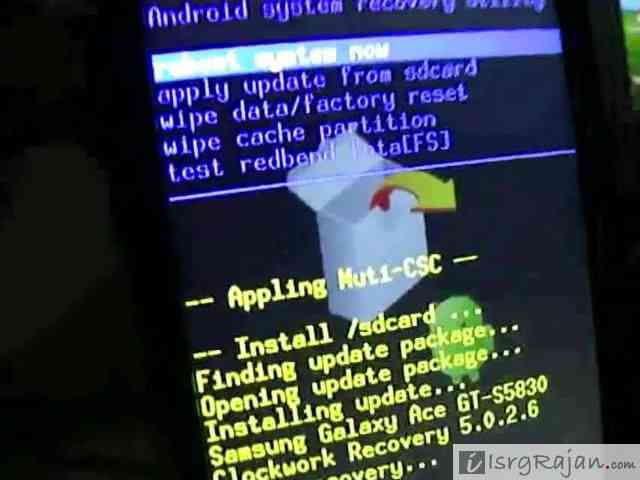After rooting my SCH-i589, I did several experiments with my cell phone and several times I faced problems like auto restart due to inadequate or missing files. One of the significant issues with SCH-i589 and several other cell phones is that you will hardly find the ROM on the Internet, which could very panic and even can make your cell phone useless. So, here I have come up with a smart trick that how you can delete or copy files using the Recovery mode.
Also Read: How To Enable USB Debugging in Android Using Recovery Mode
Things you will need
- Root access permission (Rooted phone)
- PC either with Windows or MAC (it does not matter)
- Data-cable
- SD Card
Before you being with any step you have to download META-INF.zip file and extract it. After extracting you will find two folders named “META-INF” and “system“. Now follow the below instructions for one by one step towards what you want:
- Open the folder named “META-INF” which contains one folder named “com” and three files which are nothing but certificates.
- Using Notepad or Notepad++ edit “updater-script” file which is located inside com > google > android folder.
- The “update-script” contains the following Recovery Mode Commands
ui_print("Copy or Paste");
ui_print(" For Android ");
ui_print("Mounting system...");
run_program("/sbin/busybox", "mount", "/system");
show_progress(1, 15);
ui_print("Deleting old APKs...");
delete("/system/framework/framework-res.apk"); // add the file names including the path to delete it
ui_print("Copying new APKs...");
package_extract_dir("system", "/system");
ui_print("Unmounting system...");
run_program("/sbin/busybox", "umount", "/system");
ui_print("Installation complete!");- To copy the files, you first need to save or copy the files under the system or any other folder you want.
- The system folder is located in the same folder which you extracted.
- After editing the update-script, save it.
- Now again compress the file, i.e. re-zip it.
- Copy the ZIP file in the SD Card under the root directory.
- Re-Boot the phone in the Recovery Mode (Google it, you will find the method).
- Choose the option update or install from Recovery Mode you will find either apply update from sd card or install zip from SD
- Locate the meta-inf.zip file and press the menu key/power key to copy or delete.
- Now Reboot the phone.
Cheers!
I hope it will help you.