Guru Gobind Singh Indraprastha University (GGSIPU) commonly known as IP University and Indraprastha University is the state University of Govt. of NCT Delhi has recently announced the admission schedule for 52 courses. The programmes in which IP University has announced the online admission are-
- 101 MBA
- 103 MBBS Stage I
- 104 BDS
- 105 MCA / MCA(SE)
- 106 MA (Mass Communication)
- 107 MPT
- 108 MOT (Neuro)
- 109 MPO110 MPH (FE)
- 111 M.Sc (EM)
- 112 LLM (Regular)
- 113 MA (ENGLISH)
- 114 BCA
- 115 B.Sc Nursing
- 116 MBA(IT)
- 117 B.Sc (Yoga)
- 118 MA (CRIMINOLOGY)
- 119 M.SC(FORENSIC SCIENCE)
- 120 M.ED
- 121 LLB
- 122 B.ED / B.ED (SPL. EDUCATION)
- 123 M.SC(BIO AND CONV)
- 124 BHMS/BAMS/BPT/BPO/B.Sc(MLT)/BASLP
- 125 BBA
- 126 BJMC
- 127 BHMCT
- 128 LE TO B.TECH(DIPLOMA)
- 129 LE TO B.TECH(BSC. GRADS)
- 130 B.TECH (BIO TECH)
- 131 B.TECH
- 139 M.Tech (IT/CSE/IS) & M.Tech (IT/CSE Weekend)
- 140 M.Tech (ECE/DC/SP/RF & M/VLSI) & M.Tech (ECE) Weekend
- 141 MAHERIT
- 142 MCA (Dual Degree)
- 145 M.Sc (NRM)
- 146 B.COM(HONS)
- 147 M.Tech (Tool Engineering)
- 148 M. Tech (Bio Technology)
- 149 M. Tech (Nano Sc. & Technology)
- 150 M. Tech (Engg. Physics)
- 151 PG Diploma in Radiological Physics
- 152 M. Tech (Chemical Engg.)
- 155 MBA(Weekend)
- 156 M.Tech (Robotics & Automation)
- 157 M.Phil (Clinical Psychology)
- 158 B.Sc Medical Technology (RT)
- 161 M.Phil (English)
- 162 M.A (Economics)
- 163 MCA(LE)
- 164 PG Diploma in Women’s Empowerment
- 176 MA (J&MC) Weekend
- 181 LLM (Weekend)
- 186 MBA (Disaster Mgmt.) (Weekend)
We have detailed the instructions below on how to apply for admission in the various programmes of IP University.
1. Go to www.ipu.ac.in
Login to ipu.ac.in the official website of IP University and scroll to the bottom and in the left side in the bottom of the page click on the “Apply Online” button under “Information for” section.

On clicking the “Apply Online” button the page will redirect to http://ipu.ac.in/admission2016/adm2016main.php where you need to click on the link “Apply Online :: Application Form for Admission”
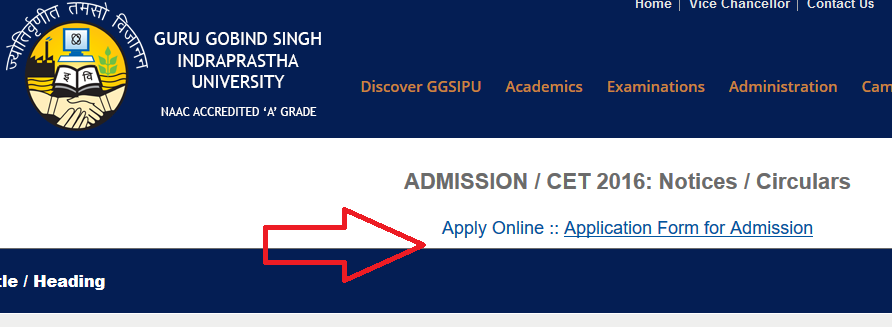
The link will take you to https://www.digialm.com//EForms/configuredHtml/850/3607/application.html which is the registration page. If you have already registered yourself with GGSIPU admissions, you can login by Clicking on the login link provided at the top of the registration form.
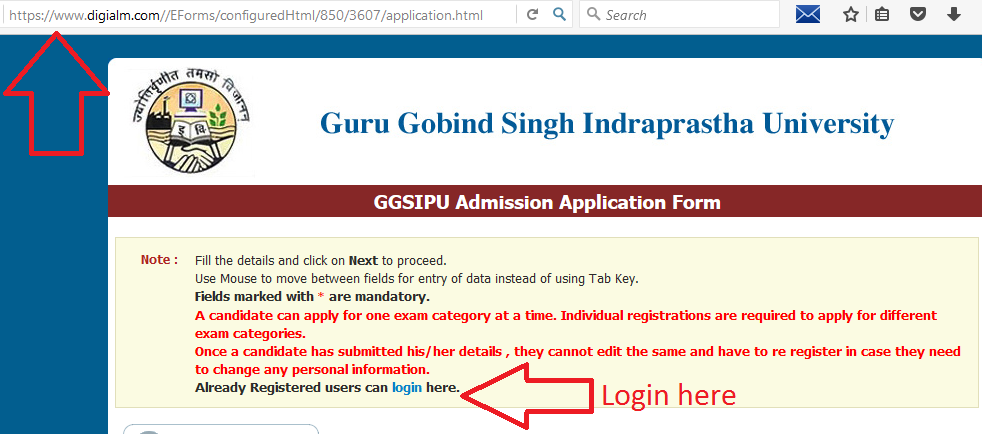
2. New registration
If you have already registered yourself you can skip this point and can move to the next step for details on applying the course and payment information. Before you begin filling out the form make sure you are ready with following essential things needed for registration:-
- Colored photograph of size 30mm x 45 mm
- Signature of measure 80mm x 35mm
- Left Hand Thumb Impression of measure 30mm x 60 mm
3. How to crop or re-size the photographs, signature and thumb impression?
Before we answer how you can resize the things, we would like to share a hint on how to take thumb impression? Well, the answer is you can use the ball or gen pen ink. You can use the Adobe Photoshop to resize your photo, signature and thumb impression. In case you don’t have Photoshop you can use it online for free from pixlr.com/editor
4. Filling out the registration form
We have assumed that you have already re-sized the things and are ready to upload. The best way to fill out the form is to upload your photo, signature and thumb before filling any details in the registration form. To upload photo, signature and thumb impression scroll to the bottom of the page and click on the link as shown below-
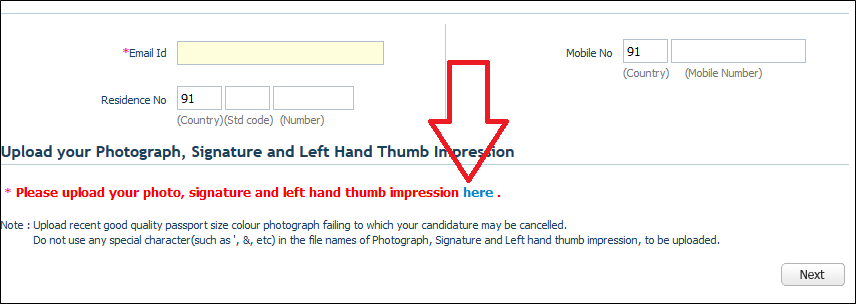
The following window will pop-up on clicking the link, where you need to upload your photo, signature and the thumb impression.
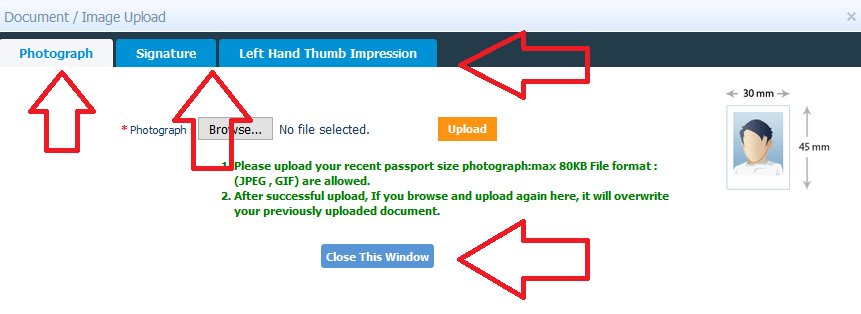
Upload the documents and click on the “Close this Window” button and fill out the other details of the form and after filling the details click on the “Next” button.
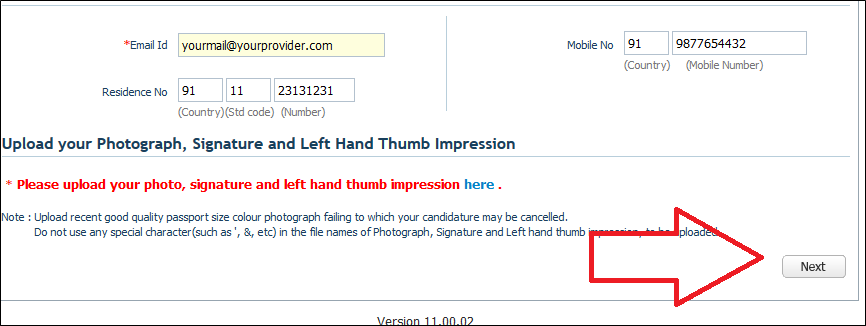
On click the “Next” button you need to fill the Educational Qualification details. On the Qualifications Details page, kindly note that 10th Class Examination is mandatory to fill where in case if you don’t have the results of your intermediate i.e. 10+2 you can leave it bank by just filling out the Board/University column. After filling the details click on the “Next” button.

On clicking “Next” button the page will redirect to the Declaration page where you have to solve the captcha (human verification) and accept the terms by checking the “I agree” check box. After typing the captcha and checking the I agree option click on the “Submit” button to finish the registration process.

On a successful submission a username ID and a password (your date of birth in DD/MM/YYYY format) will be generated. Well, note down your username since it will be needed in further admission processes.
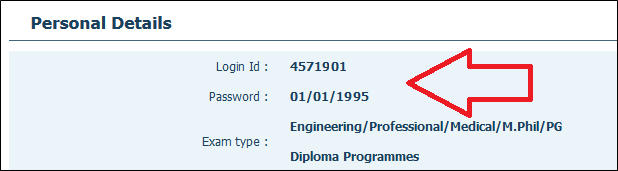
5. How to apply online for the course in IPU?
Unlike DU, IP University also allows you to apply for more than one course. Once you have finished the registration process you can login into the website with your username and password. There is no need to login after the immediate registration. To apply for one more course, click on the “Course Application” tab, followed by the “Apply for Courses” button as shown below.

After click on the “Apply for Courses” button a window will pop-up where you need to select the course in which you want to take the admission. This has following steps involved in it-
- Selection of course
- Note down the Exam date and Exam time
- Check the “I Agree” option
- Click on the “Submit” button

6. How to make the payment?
You can make the payment through net banking, debit card, credit card and RuPay ATM Card. After submitting the Course Application form, the page will automatically redirect to the payment page where you can make the payment using the desired mode of payment
On the successful payment you will received an e-mail from IP University for the confirmation. That’s all you need to do.
Also Read : How to Secure Good CET Rank in IP University
Keep yourself updated about the admission updates so that you should not miss the important dates as such admit card download and exam. The admit card can be downloaded from the same page from where you registered and applied for the course only after IP University announced the date for admit card download.

