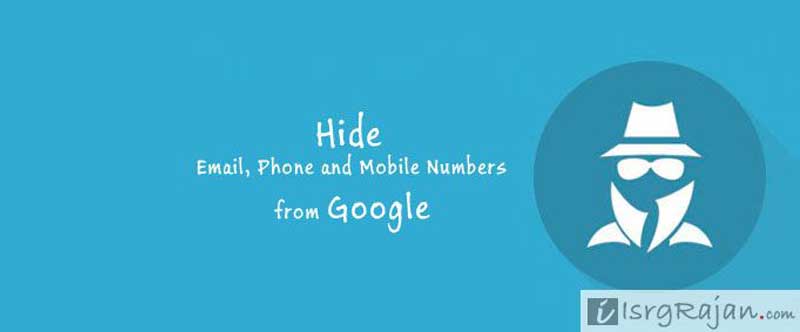Search Engines are the great way to build an online identity which help people to find you and your business through the search engine and online searches from the search engine players as such Google, Bing and Yahoo. Search Engines have helped 90% businesses globally to optimize and monetize their business and revenue as with a website and Search Engine Optimization you can make millions of dollars (not easy actually) within very short span of time.
Most of the time we love to find ourselves and about our business in the Search results, but not always. There are moments and things which want to hide from the search results such as Phone Numbers, Email addresses and even our personal mobile numbers while we want our customers and clients to see these contact details.
There could be many possible reasons that why you want to hide — Here in this article we will learn to hide the contact details such as Phone number, Email address and personal mobile number from the Search results while making it available for the clients and customers who visits the websites.
Here are the three Ways to Hide Phone, Email and Mobile Numbers on your Website or Blog from Google Search:
1. Using Images
The most basic and secure way to hide your phone number, email and mobile number on your website is to use images instead of putting the details directly in the text.
You can use MS Paint or any other image editor that lets you write text and save it as JPG or PNG while has the basic features such as resize and cropping.
With images you can even use the special hyperlink such as tel: or mailto: with the help anchor tag. Here is the syntax for the people to whom HTML is the alien word :
<!-- for email --> <a href="mailto:[email protected]"><img src="image-file-name.extension"></a> <!-- for phone/mobile --> <a href="tel:YOUR-MOBILE-NUMBER"><img src="image-file-name.extension"></a>
2. Using ASCII Characters
Less secure than images yet protected from Search engines and web crawlers is the ASCII Characters. You can use the ASCII Characters which stands for American Standard Code for Information Interchange.
I will recommend you to use the Extended ASCII Codes that will help you to hide your mobile number, email address and phone number from searches.
Here is the full list of ASCII characters: https://en.wikipedia.org/wiki/ASCII
3. Using Alpha and Numeric Characters
Another effective method to hide your email address, phone and mobile numbers from Google Searches it to use the mixture of alphabets with numbers. It is very useful in hiding phone numbers and mobile numbers.
In your phone or the mobile number you can replace the 0 (zero) with O (oes) and 1 (one) with I ( ies) or | (pipe)
For example: If your mobile number is 9876543210 you can write it as 98765432IO.