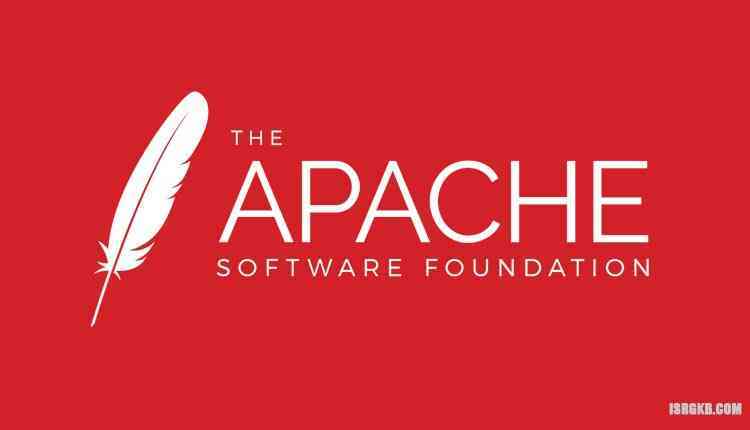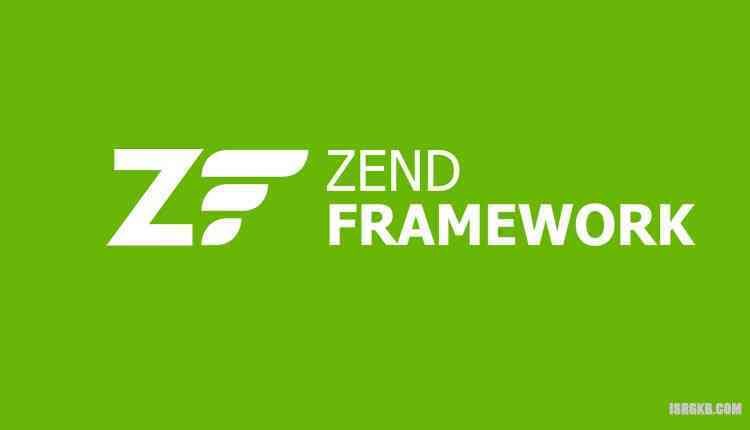Let’s First Know What Servers Are?
Whenever you search for information, download something or upload your information on the Internet, it is also necessary to store it somewhere, only then it can reach the user. So the place where such information or document is stored is called a server station, and according to the user’s search, that information is shown or provided to the user. There are two categories of servers: web server and app server.
Your given information, on any website, is always saved on a server. And is shown according to the user’s search. That is, servers also work to store information. We’ve already covered in detail on how to download and install XAMPP 32 bit for windows and different other platforms.
Types of Web Server
Many types are depending on how the server works. The server which gives you the information about any subject is considered to be in that category. In simple terms, if you upload an image to the Internet, it is saved on the image-video server. If you send an mail, it is stored on the mail server. From this, you can understand that, whenever you do any work on the Internet like photo upload, video upload, send mail, chatting, video calling; It gets stored on its server and is shown to other users from the same server.
What is XAMPP Server?
XAMPP is a free open source web server. On this web server, you can run Php, Mysql, Apache. And you can make your website accessible to everyone through this server. XAMPP stands for – Cross-Platform (X), Apache (A), MySQL (M), PHP (P) and Perl (P). If you create a website through PHP, then you can easily create it using XAMPP Server.
What does SERVER DOWN mean?
Although the servers work 24/7, there are some such websites, which face massive traffic every day. In such a situation, the server of that website becomes unable to give the same information to every user. If you have filled the form on a website, then you must have seen on the last date that the form is not submitted or there is a problem in submitting the form. Due to the last date, many people are on the same website, due to which the server of that website is overloaded, and that website is not able to give you information.
Some servers also have a low capacity to store data. And their data storing machine is also not that advanced and significant. Because of that, the server cannot handle the entry of so many people resulting in server down.
I hope you have understood well – what is the server and XAMPP Server; What is the reason that the server goes down? Now, we can know some top alternatives of XAMPP servers for Windows, Linux, and macOS.
The 10 Best alternatives of XAMPP servers for Windows, Linux and macOS are:
1. WAMP, MAMP & LAMP Server
WAMP = Windows, Apache, MySql, PHP
WAMP server is a free open source application. WAMP Server is designed for the Microsoft Windows Operating system. A combination of more than one application within WAMP Server is named Python, Apache, Phpmyadmin, Php, MySql, Perl.
WAMP Server creates web server environments for the Windows operating system. It has Apache as a web server, MySql as a Database server, Php / Perl / Python as PHP Scripting language and PhpMyAdmin as MySql Database Management application.
PHP Developers most use WAMP server. If any website made in PHP or WordPress needs to run on Windows Operating System, then you can use Wamp Server.
Just as you use WAMP Server in Windows, the LAMP Server is used in Linux and MAMP Server in Mac.
LAMP = Linux, Apache, MySql, PHP
A LAMP server is a free, open-source application. LAMP Server is designed for Linux Operating System. Inside Lamp Server, there is a combination of Linux, Apache, MySql, Php which is installed only on the Linux Operating System. The working method of both Wamp Server and Lamp Server is the same. Only installs occur on different operating systems.
MAMP = Mac, Apache, MySql, PHP
MAMP Server is also a free, open-source application. MAMP Server is designed for the Mac Operating System. Inside Mamp Server, there is a Combination of Mac, Apache, MySql, Php which is installed only on the Mac Operating System.
2. EasyPHP
Whether you are just starting PHP development or you are an experienced developer, the EasyPHP web server is the best tool. This allows you to host your tasks quickly and without any unnecessary configuration. This is a great tool to see how your projects work in the real world. EasyPHP is very easy to use. Install it, launch your services, and have a web server running and hosting your files.
EasyPHP is a secure package to install and configure whose mission is to install Apache, MySQL, Php, and PhpMyAdmin on a machine with Windows OS. In this way, we can work on our computer with Web applications built with PHP code for our familiarization with them.
Installing EasyPHP
Well, for working on PHP, it is not enough to go to the PHP website and download it, you have to have some settings for it to work, and you also have to have a local server properly configured to support the PHP commands that will be entered. A well-known server is Apache which is also free, and it is one of the most used and successful servers in the world and very secure. It was created in 1995 by Rob McCool, but we will not go into that further. The cool thing about PHP is that we can make dynamic web applications, something that only with the indispensable HTML does not allow us. PHP allows us to work with databases, and this gives us a range of possibilities for innovation and creation on our websites. In the traditional installation, you have to download each of these items and install them individually, and if the settings are not done correctly, PHP will never work correctly. EasyPHP came to an end this battle of configurations, after downloading the application, which is small, approximately 8mb, all configurations will be made, and PHP will be ready to be enjoyed.
Basic use and configuration of EasyPHP
Once the package is installed, we will have to configure some basic aspects such as:
- Update to the preferred language.
- Definition of the base folder of our web pages.
- Setting a password for the MySQL administrator.
3. AMPPS
AMPPS is a free program for Windows, macOS, and Linux that installs a powerful and complete web server (WAMP / MAMP / LAMP) on any computer, which includes Apache, MySQL, MongoDB, PHP, Perl, and Python.
In this way, you can build, manage and use any type of web with these requirements without hiring an external server.
Ampps has a delightful appearance, and it is straightforward to use and also allows you to manage domains (local), databases and even (unlike XAMPP for example) install more than 390 websites and services of all kinds (WordPress, Prestashop, utilities, games, etc.) with a single click.
Example of some of them are:
- Blog (WordPress, OpenBlog, Ghost, Pixie)
- Wikis (MediaWiki, DokuWiki)
- Image galleries (Coppermine, phpAlbum)
- Calendars (Web calendar, Booked)
- Games (Blacknova traders)
- Forums (phpBB, SMF)
- E-commerce (Prestashop, Magento)
- Database tools (phpMyAdmin, MyWebSQL)
- Music (Podcast generator, Ampache)
- Video (Clipbucket, video DB)
- File management (ownCloud, Pydio)
It is very suitable to start developing practice pages with different CMS (Content management systems) or other types of web services.
Of course, it also has an FTP server, phpMyAdmin to manage MySQL databases, etc.
It has exciting options such as making a backup of a particular website before doing experiments with it or updating it.
Conclusión
AMPPS comes with a Domain Administrator and an auto-installation tool for hundreds of web applications. Also, there are many free features that we have not yet explored. In comparison, I think that AMPPS could be a better alternative to WAMP, MAMP, and XAMPP.
4. MAMP
The full-form of MAMP is “Mac OS X, Apache, MySQL, and PHP.” MAMP is a variation of the LAMP software package that is installed in Mac OS X. It is used to run a Live Web Server from a Mac, but it is most commonly used for web development and local testing purposes.
MAMP includes MySQL and PHP. Both these components use a conventional (open-source | open source) technologies to create dynamic websites. MySQL is a reasonably popular DBMS, and PHP is a web scripting language. Webpages that contain PHP code that can easily access data, also load from a MySQL database and dynamic content in one stroke. By installing PHP and MySQL locally, a developer can quickly build and test a dynamic website on their Mac without publishing them on the Internet.
Apache, MySQL, and PHP are all open source components that are installed individually. But still, installing a pre-built “AMP” package such as MAMP or MAMP Pro is much easier to install. Both MAMP and MAMP Pro include a graphical user interface GUI that can be used to manage Local Web Server.
Pros:
- Ease of Use
- handle any type of programming language
- Database Servers
- Event Logs
5. Abyss Web Server
Abyss Web Server is a simple but powerful multiplatform personal web server. Despite being a basic server, it supports HTTP / 1.1, creating dynamic content (through CGI scripts). You can also create custom error pages and manage user access (HTTP authentication).
One of the strengths of Abyss Web Server is its simple interface and that you can install it on any computer and with almost any operating system (it does not consume considerable system resources).
When you run the server, the console will guide you so that you can configure it, so you can define the parameters of the hosting without having knowledge of networks and servers.
Other high points of the utility are its security since Abyss Web Server has anti-piracy control (this system detects decryption attempts, blocking the attacker’s IP address so that internet connection will not have more access to the server ). It also has the system “anti leeching” it protects your images and files (prevents other pages directly link this type of material).
If you are a programmer, you are interested in their compatibility with the main web server technologies. The tool is compatible with the directives of SSI (to create HTML pages), SSL / TLS (HTTPS, it is compatible with Unicode (you can create any type of URL, favoring SEO), you can run your ASP.NET, and Ruby on Rails applications, double server configuration (HTTP and HTTPS) and you can also host your PHP, Perl and ASP scripts, and many other functions.
6. Apache HTTP Server
What is an Apache webserver?
Apache is an open-source and free web server software that owns about 46% of websites worldwide. The official name is Apache HTTP Server and is maintained and developed by the Apache Software Foundation. This allows website owners to serve content on the web – hence the name “webserver”.
How does Apache Web Server work?
Although we know Apache by the name of a web server, it is not a physical server but a software that runs on the server. Its real function is to connect between the Browser of Server and Website Visitors (Firefox, Google Chrome, Safari, etc.), that is, Connecting Server and Website Visitors. Apache is a cross-platform software due to which it works on both Unix and Windows servers.
If a visitor wants to view a page of your website, suppose your website homepage or “About Us” page, then their browser sends a request to your server, and then Apache looks at that request and Requested Files to the users Such as (Text, Images, etc.) send to their browsers. The server and client communicate with each other via the HTTP protocol, and both machines have smooth and secure communication due to Apache.
These things are supported in Apache
- It has the capability of Virtual Hosting
- GZIP compression is given to speed up web pages.
- Error Message can be customized
- Proxy services
- SSL and TLS
- Password authentication and digital certificates
Apache Features
- IPv6
- Perl, Lua, and PHP
- HTACCESS
- XML
- Multiple Request Processing modes
- Url Rewriting
- Session Tracking
- HTTP / 2
- WebDAV
- Load balancing
- FTP
7. WPN-XM
WPN-XM is a free and open-source web server solution stack for professional PHP development on the Windows platform.
What does WPИ-XM stand for?
- W – Windows (operating system)
- P – PHP (scripting & programming language)
- N – NGINX (webserver)
- X – XDebug (debugger)
- M – MariaDB/MongoDB (SQL/NoSQL database)
Features of WPN-XM
- Developed on Github.
- 4 Installation Wizard Types: Web installer, Lite, Standard, Full
- 2MB Web installer
- 17 Offline Installation Wizards (packaged) – Lite, LiteRC, Standard, Full
- 5 Web-Installation Wizard (downloads latest versions from the web)
- Server Control Panel (Tray Application) for Daemon Control
- Web interface
- A software registry with 50+ components and update tool
It also incorporates the XDebug debugger and the XHprof profiler, making it very suitable for high-performance programming tasks.
8. Laragon
Laragon is a relatively new option for creating what we call the development environment, that is, a whole set of programs needed to develop applications. It is used to work with PHP, but also with other server-side languages, such as Node, Python or Ruby.
Laragon has an isolated environment with an operating system and offers everything necessary to create modern web applications. It is portable and very flexible. You can move the Laragon folder around (to other disks, to other laptops, synchronize with Cloud) and the magic of Laragon will be with you.
Working Laragon is easy and a pleasure, since it has fully managed Apache + Nginx. Installing it is very easy. With the Lite + Nginx – its size is 29 MB.
After downloading and installing Laragon, you can see similarities with environments like Xampp or EasyPHP.
- Start All: Starts all extensions installed on your Laragon.
- Web: Directs you to a page with information about the instance of Laragon that is running.
- Database: Manages your database connections, and allows you to access them via HeidiSQL.
- Terminal: Opens the server’s command line (Use Cmder, we’ll talk more about it).
- Root: Browse the local files of your projects.
Laragon Vs Xampp
If you are starting with PHP, we simply suggest you try Laragon, because it will offer you everything you need to get started, and much more. But if you have been using PHP for a long time and you are happy with your current work environment, it will surely be useful to know what Laragon offers concerning other more traditional systems.
The most traditional alternative is XAMPP, which allows in a single step to get the whole stack of programs needed to work with PHP: Apache + PHP + MySQL (MariaDB in this case). Laragon offers precisely the same, but with several very special additions, which although we could obtain with Xampp, would cost us a little more time and knowledge.
Laragon’s most prominent options with respect to other alternatives are:
- Possibility of creating Virtualhost automatically.
- It allows you to change the version of PHP you are using, including the version of Apache or MySQL / MariaDB.
- Automatically install a terminal program called “cmdr”
- It allows working with Ngnix, in addition to Apache
- It has a utility for creating projects, which makes installing new virtual hosts very simple, where we can even install applications such as WordPress, Laravel, etc. at once.
For all developers who want to increase their productivity and workflows, it is more than advisable, since Laragon offers benefits that make everything more comfortable and faster when creating work environments, its configuration is fast and, also, is free.
9. Uniform Server
Uniform Server is an all-in-one solution that includes Apache, PHP, Perl, MySQL, phpMyAdmin and more. Best of all, it is a portable and time-saving server. It works on Windows operating systems. It occupies less than 10 MB size, does not require any external installation and also does not leave any entry in the system registry.
Uniform Server Modules
The design of Uniform Server ZeroXIII is modular. You should only install those modules or add-ons that you need. Each server needs a controller, which will be responsible for automatically detecting the add-ons that are installed.
How to Install Modules on Uniform Server
You can download, several versions of PHP, MySQL, and phpMyAdmin. You can also download other database management systems such as MariaDB and alternatives to phpMyAdmin as Adminer.
To install a module, you must download it and save it in the UniServerZ folder. The modules come in a .exe file that will decompress the module. Double click on it and select the folder where Uniform Server is located, which is usually called UniServerZ by default.
Features of Uniform Server
- Apache2
- Backup your Databases with MySQLAutoBackup, Sypex Dumper or PhpMyBackupPro
- phpMyAdmin, Adminer
- MySQL5 or MySQL 8
- Perl
- MariaDB5 or Maria DB 10
- Run as a Service with UniService
- Portable FileZilla FTP server
- PHP 56, PHP 70, PHP 71, PHP 72, PHP 73
10. Zend Framework
In early 2006, the software company Zend Technologies (which now belongs to Rogue Wave Software) published a pre-alpha version of the PHP Zend framework under the free BSD license. Zend Technologies focused on the continuous improvement of the open-source language and launched, among others, the PHP Zend Engine interpreter.
To date, the Zend Framework has been downloaded more than 15 million times. With the third version published in July 2016, a successor to Zend Framework 2.0 and incompatible with previous versions, it is possible to create applications and web services based on PHP 5.6 or higher.
What is the Zend Framework?
Thanks to its broad fundamentals, the Zend Framework, the object-oriented work environment, is the ideal development platform for web applications. The collection of professional PHP packages integrated into this framework represents a great helpful tool that has impressed the most experienced developers.
The basic functions are integrated quickly and without the need for great programming efforts, which allows the user to concentrate on the implementation of the functionalities of his own application. The framework uses Composer as a package manager, the PHPUnit and Travis CI unit testing environment, a continuous integration tool that allows you to build GitHub projects and publish them automatically.
For the development and continuous optimization of this open-source work environment, Zend Technologies has received the help of an active PHP community. Besides, companies such as Google, Microsoft, and Adobe, associated with Zend, offer different interfaces for their web services.
What does this web application framework offer?
The standard Zend Frameworks installation contains more than 60 packages and, with the help of Composer and a simple line of code, is easily executable. If you prefer, you can download individual packages of the Zend work environment from GitHub and use them according to your needs. Also, you can customize the following functions of your web project with different components and classes:
- Authentication / User Administration
- Location
- Search Indexing
- Email system
- MVC architecture
- Caching
- Access to the database (CRUD)
- Captcha
The great advantage of Zend Framework is that all its components have been programmed not to depend on others.